Script : Align two mesh regarding their points.
You can download the script here (for 2.40) or a .blend exemple file here
Situation :
What the script do?
- Realign a mesh object by rotating it, in order its selected points are aligned to selected points of reference.
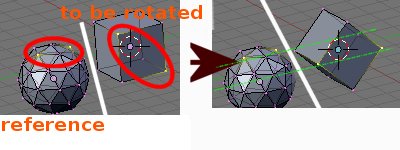
How to use script :
You can see Flash TUTORIAL or
1. Launch script with Alt+P (once the script is imported in Blender) or Put it in .blender/scripts/ folder and follow the instructions open it from the Scripts Window in mesh section area (you can follow this instructions) |
 A guide user interface will appear (you should split areas if needed to have a 3D view and script view) |
| 2. In 3D view select the object you want to rotate, pass in edit
mode and select one or 2 verticles *if you select only one, the center of object will be taken as first point *if you select two verticles, the vector of alignement will be exactly this one. |
 |
| 3. Press the "Take direction" button. Information about what script had saved as information and buttons for 2nd step are drawn in user interface. |
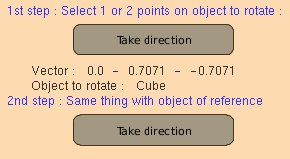 |
4. Same thing as 1st step. But now it's for the reference object ! 5. Finally press Realign. It's done :
|
 |
If some other PupMenu appear :
1. Selected object must be mesh
: Script only works for mesh.
2. Warning : You have selected more than
2 verts : it means that you have selected on your object more
than 2 points; only the two first will be taken to made the vector for alignement.
Known problems :
1. None.
Just be carefull that rotation will be made from the pivot point. So if
you want special effects you should use Shift+S to re-center the pivot point.
Future plans :
- Not for the moment.
Version history (most recent in first):
- ReAlign 2 meshs regarding their points (idea of Yellow)
For any problems or suggestion contact me : r3gis
